Show EOL distros:
Package Summary
Ros tools for those who live in emacs.
- Author: Bhaskara Marthi
- License: BSD
- Repository: ros
- Source: svn https://code.ros.org/svn/ros/stacks/ros/tags/ros-1.4.10
Package Summary
Ros tools for those who live in emacs.
- Author: Bhaskara Marthi
- License: BSD
- Repository: ros
- Source: svn https://code.ros.org/svn/ros/stacks/ros/tags/ros-1.6.9
Package Summary
ROS tools for those who live in Emacs.
- Maintainer status: maintained
- Maintainer: Gayane Kazhoyan <kazhoyan AT cs.uni-bremen DOT de>
- Author: Bhaskara Marthi
- License: BSD
- Source: git https://github.com/code-iai/ros_emacs_utils.git (branch: master)
Package Summary
ROS tools for those who live in Emacs.
- Maintainer status: maintained
- Maintainer: Gayane Kazhoyan <kazhoyan AT cs.uni-bremen DOT de>
- Author: Bhaskara Marthi
- License: BSD
- Source: git https://github.com/code-iai/ros_emacs_utils.git (branch: master)
Package Summary
ROS tools for those who live in Emacs.
- Maintainer status: maintained
- Maintainer: Gayane Kazhoyan <kazhoyan AT cs.uni-bremen DOT de>
- Author: Bhaskara Marthi
- License: BSD
- Source: git https://github.com/code-iai/ros_emacs_utils.git (branch: master)
Package Summary
ROS tools for those who live in Emacs.
- Maintainer status: maintained
- Maintainer: Gayane Kazhoyan <kazhoyan AT cs.uni-bremen DOT de>
- Author: Bhaskara Marthi
- License: BSD
- Source: git https://github.com/code-iai/ros_emacs_utils.git (branch: master)
Package Summary
ROS tools for those who live in Emacs.
- Maintainer status: maintained
- Maintainer: Gayane Kazhoyan <kazhoyan AT cs.uni-bremen DOT de>
- Author: Bhaskara Marthi
- License: BSD
- Source: git https://github.com/code-iai/ros_emacs_utils.git (branch: master)
Package Summary
ROS tools for those who live in Emacs.
- Maintainer status: maintained
- Maintainer: Gayane Kazhoyan <kazhoyan AT cs.uni-bremen DOT de>
- Author: Bhaskara Marthi
- License: BSD
- Source: git https://github.com/code-iai/ros_emacs_utils.git (branch: master)
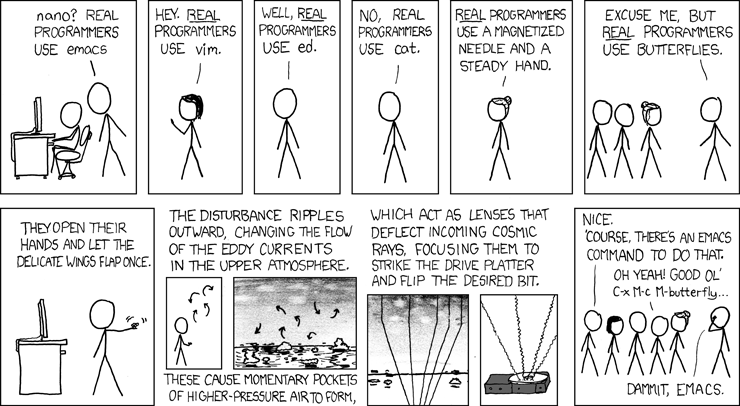
Credit: Randall Munroe, xkcd.com
Contents
Overview
This is an emacs extension for dealing with ros. Simplifies navigating the package system, tracking topics and nodes, and running various commands (roscore, rosrun, roslaunch) directly from emacs.
Setting up rosemacs defines a set of ROS-related emacs commands. These can be either called using the full command names given below (using M-x command-name) or using a keyboard shortcut, if you've set a prefix for the ros-keymap. For example, given the setup below, C-x C-r C-f will find a package or file using rospack. Type C-h f command-name to see if there's a shortcut for a given command. Type C-x C-r C-h to see the entire list of keyboard shortcuts. In this document, we'll list the keyboard shortcut with each command, which has to be preceded with whatever prefix you're using (in our case C-x C-r).
Installation
Installation from Debian package
If you are a Lisp developer you'll probably need the roslisp_repl package. It installs rosemacs automatically as a dependency.
ROS Indigo +
Since ROS Indigo rosemacs is distributed through the ROS release infrastructure.
$ sudo apt-get install ros-DISTRO-rosemacs
ROS Fuerte, Groovy and Hydro
For ROS Fuerte, Groovy and Hydro, the package was distributed through Ubuntu Debian package repositories:
$ sudo apt-get install rosemacs-el
Installation from source
The most up-to-date version of rosemacs code can be found here. Installation instructions can be found in the README file. What you'll need to do will be something like the following:
$ cd YOUR_CATKIN_WS/src $ wstool set ros_emacs_utils --git https://github.com/code-iai/ros_emacs_utils.git $ wstool update ros_emacs_utils $ cd .. $ catkin_make $ catkin_make install
Setup
IMPORTANT: Make sure the standard ROS variables are always set in the emacs process environment. For example, if you use bash, follow the standard ROS installation instructions about sourcing setup.bash in your .bashrc, and launch emacs from a bash shell.
ROS Indigo +
Update your emacs configuration file, e.g.:
$ emacs -nw ~/.emacs.d/init.el
Add the following:
(add-to-list 'load-path "/opt/ros/DISTRO/share/emacs/site-lisp") ;; or whatever your install space is + "/share/emacs/site-lisp" (require 'rosemacs-config)
For troubleshooting consult the README file.
ROS Fuerte, Groovy and Hydro
Put the following in your emacs configuration file (e.g. ~/.emacs):
;; Load the library and start it up (require 'rosemacs) (invoke-rosemacs) ;; Optional but highly recommended: add a prefix for quick access ;; to the rosemacs commands (global-set-key "\C-x\C-r" ros-keymap)
Navigating the ros file system
Rosemacs provides various commands to simplify working with ROS. In each case, we give the long name of the command followed by the key that can be used to invoke it following the shortcut sequence for the ROS keymap. For example, if you used the above init file that binds control-x control-r to the ROS keymap, then the first command below (find-ros-file) can be invoked using control-x control-r control-f.
Visiting files
find-ros-file (C-f)
view-ros-file (f)
find-ros-message (C-m)
view-ros-message (m)
find-ros-service (C-s)
view-ros-service (s)
The commands {find|view}-ros-{file|message|service} for navigating the ros libraries are available. The file versions take in a package name and relative path, and the message/service versions just take the message/service name. All of these can be tab-completed.
ros-load-package-locations (r)
rosemacs caches the list of packages for speed. This command causes the list to be reloaded, which is useful if you've just created a new package.
Searching and replacing in packages
ros-rgrep-package (g)
- Recursively grep in a ros package. This command is similar to rgrep but asks for a ROS package instead of a directory.
ros-find-dired
Execute find in a ROS package and use the output in a dired buffer. This command is similar to find-dired but asks for a ROS package to run find in instead of a directory.
Interacting with a live ROS system
Topic tracking
rosemacs maintains information about current ROS topics. The topic list is used for tab completion, both in the shell and emacs commands, of topics in the appropriate places.
display-ros-topic-info (C-t)
Display the *ros-topics* buffer, which contains the set of published and subscribed topics
add-hz-update (h)
Make rosemacs track the hz rate of the topics matching one or more regexps, and display this in the *ros-topics* buffer.
remove-hz-update (H)
- Stop tracking topics matching a given regexp.
echo-ros-topic (t)
- Echo a ROS topic into a new buffer.
Node tracking
Analogous to topic tracking. Provides completion of node names in the appropriate places. Also, when nodes die, displays a message in the minibuffer and the ros-events buffer.
rosemacs/display-nodes (C-n)
- Display current list of ros nodes.
Running/launching things
ros-launch (C-l)
Start a launch file in an appropriately named buffer. In that buffer, k kills the launch (and the launched processes), r restarts, and q quits.
ros-run (C-r)
Analogous to ros-launch with the same keybindings.
ros-core (C-c)
Start a core that sends output to the *ros-core* or switch to that buffer if a core is already active.
Ros events
The *ros-events* buffer contains a timestamped list of noteworthy events in the ros system. Useful for answering the question "did something unexpectedly die?" when your system is behaving strangely. Currently, it keeps track of nodes starting and stopping.
rosemacs/display-event-buffer (C-e)
- Display the ros event buffer
Programming aids
Shell tab completion
By default, ROS tab completion does not work if you use shell-mode in emacs. rosemacs fixes this and adds completion of current nodes and topics.
yasnippet integration
yasnippet is an Emacs extension that allows you to write snippets, which are templates for recurring patterns in source code. Rosemacs (trunk) provides a few ros-specific ones in the snippets/ directory. E.g., if you enable snippets support and set up your path as per the above instructions, if you open up a new file bar.h in the foo package and type wgh followed by [TAB], it will:
Figure out that it's in the foo ROS package
Generate an include guard named FOO_BAR_H
Add a declaration for namespace foo
- Add a doxygen block for the file
Current package in the Mode Line
You can add the following expression to the customization mode-line-format:
(:eval (ros-current-pkg-modeline-entry))
With this, the current buffer's ROS package becomes part of the mode line.
Editing yaml files
You may also want to add a yaml mode to your .emacs file.
Download a yaml mode .el file from here: http://www.emacswiki.org/emacs/YamlMode and put it next to rosemacs.el or somewhere else in your emacs load path.
- Add these lines to your .emacs file:
(require 'yaml-mode)
(add-to-list 'auto-mode-alist '("\\.yml$" . yaml-mode))
(add-to-list 'auto-mode-alist '("\\.yaml$" . yaml-mode))
Editing message, service, and action files
Invoking rosemacs makes files with extension .msg, .srv and .action open in Emacs's gdb-script-mode for syntax highlighting. You can override this behavior by updating the auto-mode-alist variable after calling invoke-rosemacs.
Editing launch and manifest files
Emacs 23 and later includes NXML mode which, given a RELAX NG schema, validates xml documents online as you edit them and provides intelligent completion. Rosemacs includes schemas for roslaunch and manifest.xml files. This is now automatically setup (with Emacs 23 and later).
Integration with roslisp and slime
For more information on programming ROS packages in Lisp see the roslisp_repl package wiki.
Customization
There are various customizable options. You can set these using emacs's customization system (in the rosemacs customization group), or by just doing (setq variable value) in your .emacs.
ros-completion-function
The default is to use standard emacs completion. You can instead use the awesome ido-mode which already comes with emacs22 and higher. To use this, first activate ido-mode following the instructions at the above page. Then customize ros-completion-function to ido-completing-read.
ros-topic-update-interval
- How often (seconds) rosemacs polls the list of ros topics. Default is 8.
ros-node-update-interval
- How often (seconds) rosemacs polls the list of ros nodes. Default is 8.







