Only released in EOL distros:
Package Summary
A ROS node that controls a hostapd-based access point. It is mainly intended for use with a wireless network adapter running in master mode. It implements the dynamic_reconfigure interface defined in the [[access_point_control]] package.
- Author: Catalin Drula
- License: BSD
- Source: svn https://code.ros.org/svn/ros-pkg/stacks/linux_networking/trunk
Package Summary
A ROS node that controls a hostapd-based access point. It is mainly intended for use with a wireless network adapter running in master mode. It implements the dynamic_reconfigure interface defined in the [[access_point_control]] package.
- Author: Catalin Drula
- License: BSD
- Source: svn https://code.ros.org/svn/ros-pkg/stacks/linux_networking/trunk
Package Summary
A ROS node that controls a hostapd-based access point. It is mainly intended for use with a wireless network adapter running in master mode. It implements the dynamic_reconfigure interface defined in the [[access_point_control]] package.
- Author: Catalin Drula
- License: BSD
- Source: svn https://code.ros.org/svn/ros-pkg/stacks/linux_networking/trunk
Package Summary
A ROS node that controls a hostapd-based access point. It is mainly intended for use with a wireless network adapter running in master mode. It implements the dynamic_reconfigure interface defined in the [[access_point_control]] package.
- Maintainer status: maintained
- Maintainer: Dash <dash AT clearpathrobotics DOT com>
- Author: Catalin Drula
- License: BSD
- Source: git https://github.com/PR2/linux_networking.git (branch: hydro-devel)
Package Summary
A ROS node that controls a hostapd-based access point. It is mainly intended for use with a wireless network adapter running in master mode. It implements the dynamic_reconfigure interface defined in the [[access_point_control]] package.
- Maintainer status: maintained
- Maintainer: Devon Ash <dash AT clearpathrobotics DOT com>
- Author: Catalin Drula
- License: BSD
Contents
Overview
A ROS node for starting and controlling a hostapd-based access point. This node works with wifi adapters that have nl80211-compatible drivers which support master mode (see here for more information).
ROS API
ap_hostapd_node.py
ap_hostapd_node.py provides control of a hostapd-based access point running on a Linux network interface in master mode.Parameters
Node parameters
These are the startup parameters of the node.- The name of the interface that hostapd will run on (e.g. wlan0, wlan1). This parameter must be specified.
- The IP address of the AP interface. If this parameter is present, then the node will also bring the interface up and assign it this IP address.
- The netmask to use when setting the IP of this node.
- The path to the hostapd executable. This might be particulary useful, for using a non-default (i.e. newer than the one shipping with the Linux distribution) hostapd as currently only the latest versions support WMM (Wireless Multimedia Extensions).
Dynamically Reconfigurable Parameters
Implements the dynamic_reconfigure interface defined in access_point_control. See the dynamic_reconfigure package for details on dynamically reconfigurable parameters.- Access point (i.e. hostapd) running status. Set to True to start access point and to False to stop it. Note that this is also an output parameter (the current running status of the AP - i.e. whether hostapd is currently running - will be reflected here).
- Access point essid (network name)
- Wireless multimedia extensions support
- IEEE 802.11 mode. Possible values are: a: 802.11a mode, b: 802.11b mode, g: 802.11g mode
- Access point frequency in Hz. This needs to be both a legal IEEE 802.11 channel frequency and the channel must belog to the current mode (e.g. if setting a 5GHz frequency, the current mode has to be a)
- IEEE 802.11n support.
- Security mode. Possible values are: open: no security, wep: WEP security, wpa: WPA security, wpa2: WPA2 security, wpa_wpa2: WPA or WPA2 security.
- Encryption key (i.e. 10 or 26 hexadecimal digits) for WEP or passphrase for WPA.
- Automatic TX power control
- TX power (dBm). Must first set txpower_auto to False.
- TX bitrate (bps). This should be a legal bitrate for the current 802.11 mode (e.g. 1000000 for b mode or 24000000 for g or a modes)
- Status of last parameter update. Possible values are: OK: operation successfully completed or FAIL: last operation failed (see errmsg for the reason). This parameter is read-only.
- Error message if last update was not successful. This parameter is read-only.
Usage examples
Manual control
This is an example that shows how to set up an access point and control its parameters using the reconfigure_gui interface.
The following launch file starts an AP node on the wlan0 interface and the reconfigure_gui:
<launch>
<node name="ap_wlan0" pkg="hostapd_access_point" type="ap_hostapd_node.py">
<param name="interface" value="wlan0"/>
<param name="ip" value="192.168.68.1"/>
<param name="netmask" value="255.255.255.0"/>
</node>
<node name="reconfigure_node" pkg="dynamic_reconfigure" type="reconfigure_gui"/>
</launch>The following window will appear showing that initially the AP is not running (the enable checkbox is unchecked):
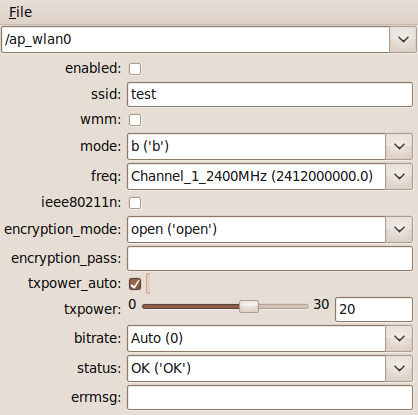
The desired configuration is selected: mode a, channel 44, WPA security with the chosen password, a TX power level of 8 dBm and a TX bitrate of 24Mbit/s. Next the enabled checkbox is checked at the AP is started:
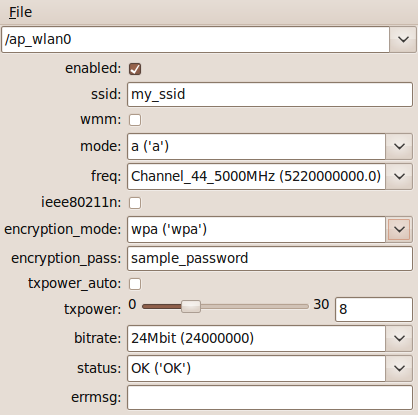
Next, a channel in the 2.4GHz band is selected, which is illegal in 802.11a mode, thus an error message is displayed and the AP is stopped:
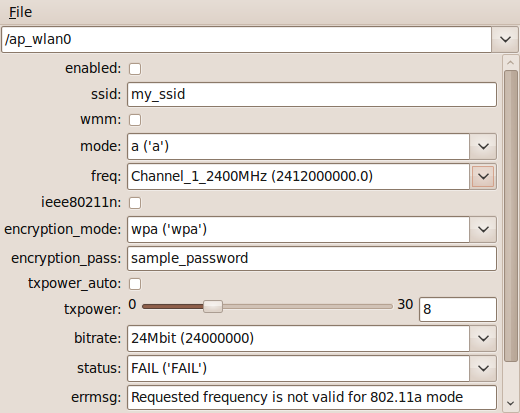
AP control from Python
The hostapd access point can be controlled programatically via the dynamic_reconfigure interface described above. The following snippet reproduces the manual interaction from the previous section.
import dynamic_reconfigure.client
ap = dynamic_reconfigure.client.Client("ap_wlan0")
freq = IEEE80211_Channels.get_freq(44, IEEE80211_Channels.BAND_5000_MHz)
config = ap.update_configuration({"enabled": True, "mode": 'a', "freq": freq, "encryption_mode": "wpa", "encryption_pass": "sample_password", "txpower_auto": False, "txpower": 8, "bitrate": 24*10**6})
if config['status'] != "OK":
raise Exception("AP failed to start: " + config['errmsg'])
freq = IEEE80211_Channels.get_freq(1, IEEE80211_Channels.BAND_2400_MHz)
config = ap.update_configuration({"freq": freq})
if config['status'] != "OK":
raise Exception("AP failed to start: " + config['errmsg'])
Command-line tools
find_hwsim_iface.py
This script is useful for setting up a mac80211_hwsim-based setup. mac80211_hwsim is a 802.11 radio simulator. The script takes two parameters:
radio index
total number of radios
If the mac80211_hwsim is not loaded or if the number of radios it has currently spawned is smaller than total number of radios then it is re-loaded with the proper radio count. The script prints to its output the name of the radio index-th interface.
For example (this is taken from a real setup), suppose that the system has a real wireless interface with name wlan1 and we need to spawn three virtual interfaces. Their names will be wlan0, wlan1 and wlan2.
Using find_hwsim_iface.py:
$ echo `rosrun hostapd_access_point find_hwsim_iface.py 1 3` wlan0 $ echo `rosrun hostapd_access_point find_hwsim_iface.py 2 3` wlan1 $ echo `rosrun hostapd_access_point find_hwsim_iface.py 3 3` wlan1
The script can be used to launch nodes on the n-th virtual interface with roslaunch. The following example, launches two nodes on the first and second mac80211_hwsim interfaces while ensuring that there are at least three total interfaces:
<launch>
<node name="ap1" pkg="hostapd_access_point" type="ap_hostapd_node.py">
<param name="interface" command="$(find hostapd_access_point)/scripts/find_hwsim_iface.py 1 3"/>
</node>
<node name="ap2" pkg="hostapd_access_point" type="ap_hostapd_node.py">
<param name="interface" command="$(find hostapd_access_point)/scripts/find_hwsim_iface.py 2 3"/>
</node>
</launch>
hwsim_nat_setup.sh
This script sets up NAT routes and ARP entries so that packets can be sent "over-the-air" between two interfaces connected to the same host. By default, packets addressed to the IP of a local interface get sent over the local route.
The script takes six parameters:
first interface name (e.g. wlan0)
- first interface real IP address
- first interface fake IP address (pinging this address will send packets over-the-air with the second interface as the source and the first interface as the destination)
- second interface name
- second interface real IP
- second interface fake IP
An example:
# rosrun hostapd_access_point hwsim_nat_setup.sh wlan0 192.168.68.1 192.168.69.1 wlan1 192.168.69.2 192.168.68.2
# ifconfig wlan0
wlan0 Link encap:Ethernet HWaddr 02:00:00:00:00:00
inet addr:192.168.68.1 Bcast:192.168.68.255 Mask:255.255.255.0
# ifconfig wlan1
wlan1 Link encap:Ethernet HWaddr 02:00:00:00:01:00
inet addr:192.168.69.2 Bcast:192.168.69.255 Mask:255.255.255.0A packet with destination IP 192.168.69.1 will travel "over-the-air" from wlan1 to wlan0, while packets with destination IP 192.168.68.2 will travel from wlan0 to wlan1.
Known problems:
starting hostapd on an interface flushes the ARP entries so the hwsim_nat_setup.sh needs to be run again each time hostapd is restarted
care should be taken if ifb-devices are present on the system (most likely these would be the result of using ingress traffic control with network_traffic_control) as these seem to steal the ARP entries
Tips and known bugs
The ap_hostapd_node.py as well as the scripts in this package need super-user privileges. It's probably easiest if everything is ran as root.
- Note that if a change in configuration fails, hostapd will be stopped and remain stopped, until restarted with a good configuration. Each time the configuration of the AP is updated the success status should be checked.
- WEP mode does not work with mac80211_hwsim interfaces (open and WPA/WPA2 do)
- Upon exit, the node sends a SIGTERM signal to hostapd and waits for 10 seconds for the daemon to exit after which it sends it a SIGKILL signal. This should never happen as 10 seconds is plenty of time. However should this happen, SIGKILL-ing hostapd seems to render the monitor interface in a strange state so reload of the driver module is needed.







