Show EOL distros:
Package Summary
Node for the Color Machine Vision Project, used for fast color blob detection
- Maintainer: Piyush Khandelwal <piyushk AT gmail DOT com>
- Author: Nate Koenig
- License: LGPL
Package Summary
Node for fast color blob detection
- Maintainer status: maintained
- Maintainer: Teshan Liyanage <teshanuka AT gmail DOT com>
- Author: Nate Koenig, Nate Koenig
- License: LGPL
- Bug / feature tracker: https://github.com/utexas-bwi/cmvision/issues
- Source: git https://github.com/teshanshanuka/cmvision.git (branch: noetic-devel)
Usage
Selecting Blob Colors
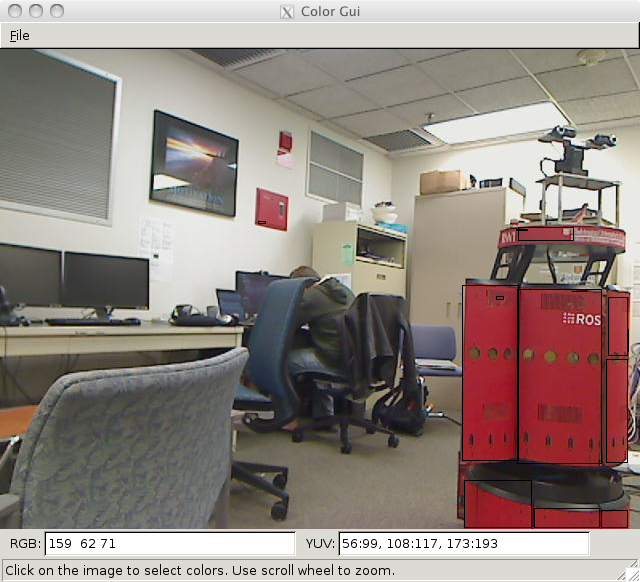
rosrun cmvision colorgui image:=<image topic>
The above command will bring up an interface that provides a means for graphically selecting desired colors for blobs. colorgui displays values for RGB and YUV which can be used in a colors file.
Colors File Format
Blob parameters are specified to cmvision using two components:
Blob colors in RGB color space, specified as follows:
(r, g, b) merge expected_num name
Blob threshold parameters in YUV color space, specified as follows:
(min_y:max_y, min_u:max_u, min_v:max_v)
Example colors.txt for detecting a Research Robot Red RWI B21r
[colors] (159, 62, 71) 0.000000 7 ResearchRobotRed [thresholds] (56:99, 108:117, 173:193)
Multiple blob colors can be specified in the same file by adding lines under colors and thresholds.
Detecting Blobs
rosparam set /cmvision/color_file /path/to/colors.txt rosrun cmvision cmvision image:=<image topic>
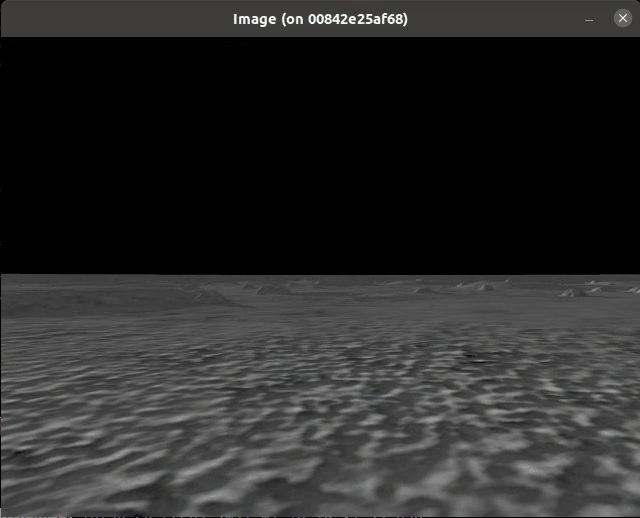
Nodes
colorgui
Simple node for selecting blob colors.Subscribed Topics
image (sensor_msgs/Image)- The image topic. Should be remapped to the name of the real image topic.
cmvision
Node for detecting blobs.Subscribed Topics
image (sensor_msgs/Image)- The image topic. Should be remapped to the name of the real image appropriately.
Published Topics
blobs (cmvision/Blobs)- A list of detected blobs.
Parameters
/cmvision/color_file (string, default: "")- Specifies a path to the colors file.
- If true, smooth the image using the mean shift algorithm before doing blob detection.
- Enables or disables debug output.
- If using mean shift, sets mean shift's spacial radius parameter.
- If using mean shift, sets mean shift's color radius parameter.







